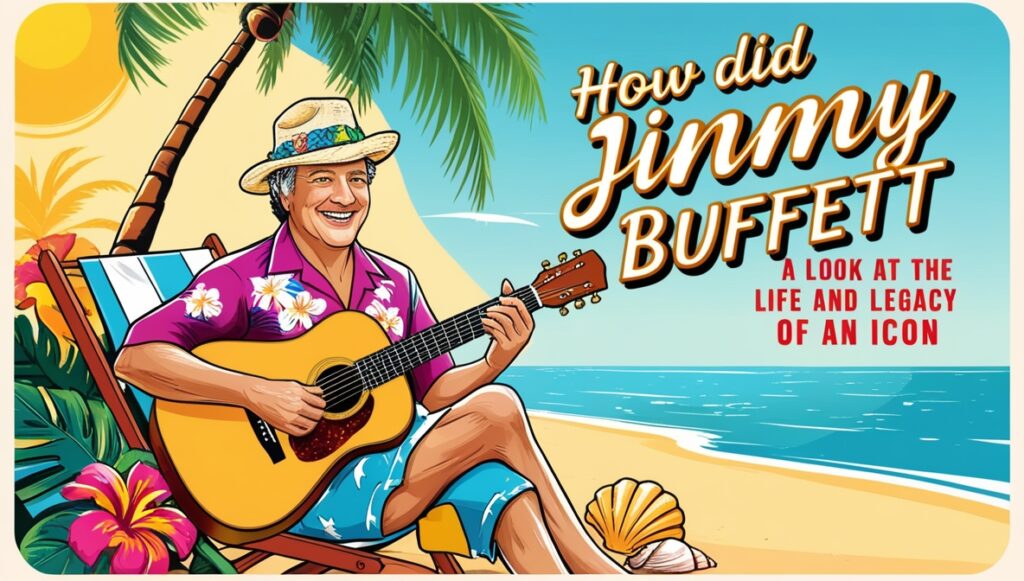Maybe you feel like deleting your Instagram account. It could be a digital detox, issues with privacy, or one just wants to get out of the social media world.
Such an intention may be liberating because you are going to bid Instagram farewell. but at least you should know how to deactivate your account versus permanently deleting your Instagram account.
Here is a step-by-step process.

Temporary vs. Permanent Account Deletion
You have two primary ways of scrubbing your existence
- from Instagram: deactivation or permanent deletion of your account. Know your options so that you do not make a choice later on that you may regret.
- Temporary Deactivation: You can activate it and hide your account, profile, photos, comments, and likes until you’re ready to reactivate it. All you’ll have to do is log in. It’s like putting your account on pause.
- Permanent Deletion: All data associated with your account will be completely removed. Your account will be gone forever and cannot be retrieved; you will have to start creating an account again to get access to Instagram.
How to Erase Instagram Account (Temporary Option)
To temporarily deactivate your account, keep your profile hidden until you decide to return. In short, you don’t lose access to your Instagram account permanently.
How to Deactivate Instagram Account Temporarily
Login via Browser
Instagram does not offer the possibility to deactivate a profile directly from the mobile app. Open any browser and go over to instagram.com. Sign into your account.
Profile Tab
Click on your profile picture at the upper right corner and choose “Profile.”
Edit Profile
Click on the “Edit Profile” tab next to your username.
Temporary Deactivation of Account
Scroll down and select the “Temporarily disable my account” link at the bottom right.
Reason
You will need to choose a reason for disabling your account from the drop down list.
Re-enter Your Password
You will be required to input your password to confirm your action.
Disable Account
Tap “Temporarily Disable Account.” Your profile, photos, and comments will become invisible until such a time that you reactivate your account when you sign in.
How to Permanently Delete Your Instagram Account
Deleting Instagram account permanently is a serious thing. You’ll never be able to retrieve your photos, videos, followers, and any other data. So think you really want to go this way.

Important Considerations Before Permanently Erase Instagram
Backup Your Data: Instagram gives you an ability to download your data, that is, photos comments and profile information so you do not lose those cherished memories.
Think Twice: If you are really not sure consider deactivating account first.
Steps to Delete your Account Permanently
Account Deletion Page
Deleting an account does not fall under the regular settings on Instagram. Proceed to the Instagram’s Account Deletion page
Log In if You’re Required to
You will have to log in if you aren’t.
Select a Reason for Erase Instagram
Choose a reason why you are deleting your account from the drop-down menu.
Enter Your Password
Retype your password to confirm.
Tap Delete
You will be prompted to confirm that you really want to permanently Erase Instagram. The service will not be able to actually delete your data for 30 days in case you’ve had a change of heart.
What Happens After you have Erase Instagram
Then, once you click confirm, your profile and linked information will be gone after 30 days. You’ll be unable to log back into the account, but view the account either, and some of the data retention policies retain pieces of your data for a little while.
Downloading Your Instagram Data
Before deleting your account, you should download everything. This saves your photos, texts, and more.
How to Download Your Info
Open Settings
From your profile, click on the three horizontal lines and select “Settings.”
Security > Data and History > Download Data
Enter your email address and request a download. Instagram will email a link with your data within 48 hours.
Troubleshooting Common Issues When Erasing Instagram
Can’t Access the Account Deletion Page: Ensure you’re using a supported browser.
Password Issues: Reset your password if you’ve forgotten it.
Technical Glitches: Try different devices or contact Instagram support.
Managing Your Online Life After You Delete Instagram
You may go to another social network or to life without social networks after Erase Instagram.
Rethinking Social Media Use
Many people find getting off of Instagram to be refreshing and gives them clarity and focus. Take this as your opportunity to reevaluate why you want to stop and how you can remain digitally balanced.
FAQs
- Is it possible to retrieve my permanently Erase Instagram account?
No, you cannot retrieve it once you have permanently deleted it. - Is this the same as logging out?
No, a logout displays your profile; it only logs you off. - How long does Instagram retain my data?
For 30 days after you have requested to delete. - Is it possible to delete my Instagram account through the Instagram app?
No, you will do this through a web browser. - If I delete Instagram will all my comments and likes be deleted?
Yes, all the data associated with you will be permanently erased.