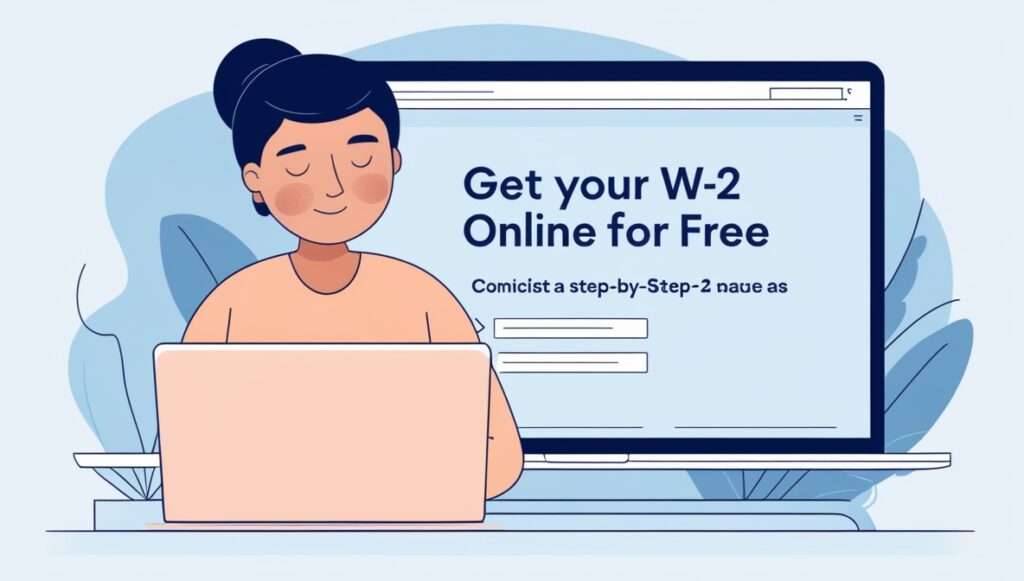Creating an eye catching t shirt design could be an amazing. One problem that many people face is resize your image for a t shirt properly to fit well.
You are making a shirt for a specially for yourself or thinking to start a t shirt printing business.
To ensure that your design prints precisely as you want it. It is crucial to properly resize your image.
This straightforward method will assist you in determining the ideal image size if you want to use your photo to create a fantastic t-shirt design.
Step 1 Understand the resize your image for a t shirt
Before resizing an image you need to know what size will be of your design. T shirts can vary in size so its important to think about where you want to place the design and what size it should be.
Here are some common sizes
- Front Print Usually 10 to 12 inches wide and 12 to 14 inches tall
- Chest Print Usually 3 to 4 inches wide and long
- Back print About 12 to 14 inches wide and tall
- Sleeve Print Usually 3 to 4 inches wide
These sizes are general you can make slight changes to them as per your preference.

Step 2 Choose the correct file format
The file format of your photo affects how it will print on a t shirt. Some popular formats are
PNG This keeps the background transparent and is great for nice prints
JPG This is good for simple designs but does not have a transparent background
SVG This is a vector file that retains its quality even when resized
If your image is in these formats then good otherwise you can convert it with some software.
Step 3 Choose a photo editing software
You will need some software to resize your image. Some popular and handy tools are
Photoshop A popular and powerful software
GIMP
Canva
Inkscape
Best for simple editing
Best for simple editing
for vector graphics
You can use any software that you find convenient.

Step 4 Open the image
Open your image in the software. Look for the Open option select your image and bring it into the software.
Step 5 Check the image resolution
Image resolution is very important. Images with better resolution (300 dpi) look good on T shirts because they are clear and clean. Low resolution images may appear blurry or pixelated on a t shirt.
To check the resolution
In Photoshop Go to Image and click Image Size.
In GIMP Go to Image and select Scale Image.
Make sure the resolution is high so that the image prints well.
Step 6 Resize the image
Now resize your image so that it fits on the t shirt. Maintain the aspect ratio while resizing so that the image doesn’t t get distorted.
In Photoshop Go to Image Size and enter the desired size
In GIMP Go to Scale Image and enter the size
In Canva Resize the image by dragging it
When the image is resized make sure that the image is correct without any distortion or blurring.

Step 7 Crop (if necessary)
If there is empty space around the image you can crop it so that the design is clear.
In Photoshop Use the Crop Tool.
In GIMP Select Crop Tool.
In Canova Crop the image
Cropping makes the image clearer and more focused.
Step 8 Save the image
After resizing the image, it is important to save it. If you want a transparent background save it in PNG format.
Go to the File menu and select Save As or Export and save it in the correct format.
Step 9 Print a Test (Optional)
If you are going to print your image on many t shirts do a test print. This will give you an idea of how the image looks on the fabric and if there are any changes you can make.
Additional points
Maintain Aspect Ratio Prevent your image from getting out of proportion
Use vector graphics Resizing vector images does not lose quality
Check the colours Use colours that look good on the t shirt
See the print company s instructions Adjust the image size according to the size and format of the printing company
The result
Resizing an image for a t shirt is not difficult you just need the right software and tools. By following these simple steps, you can get your design printed well.